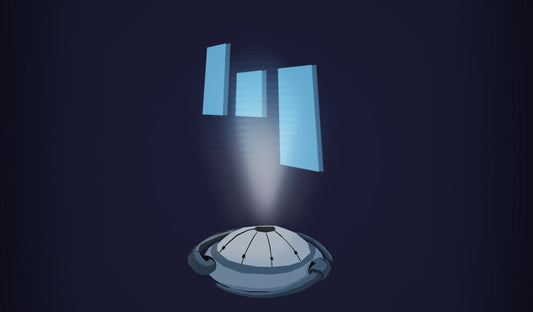Getting Started & FAQ
Important FAQ
How Do I Charge The Saber
Do not to use any voltage higher then 5v 1amp this means
Do not use Iphone, Samsung plugs or USB hubs, Laptops or Playstation, xbox to charge sabers it will potentially overcharge and burn out your boards.
When Will You Reply To My Messages
Expect Replies from Parsec Sabers: Mon-Fri 9am to 6pm. We always try to reply asap.
When Should I Expect My Order To Arrive
Processing Usually Takes Between 7-14 working days
Following this Shipping Usually takes 1 week, but can take up to 3 weeks depending on delays out of our control.
How To Look After The Saber
-Keep away from water
-Remove Battery When Not In Use, Or Charge/Use Regularly
-Store your saber in a dry and cool place
-Tighten all inserted blade retention screws equally
-To prolong the life of your battery, it is important to charge it fully before use and to avoid overcharging it.
PARSEC SABERS FAQ
FAQ 1 : Saber FAQ
Xeno3 Controls
XENO3 Control Guide
- ACTIVATE SABER: hold button for 2 seconds
- TURN ON SABER/IGNITE: click button once
While Saber Blade is Off:
- ADJUST VOLUME: hold button 0.5 second/button led flash one time/countdown sound one time, then release
- CHANGE LIGHT EFFECT: hold button 1 second/button led flash two times/countdown sound two times, then release
- CHANGE BLADE MODE: hold button 1.5 seconds/button led flash three times/countdown sound three times, then release
- CHANGE TO LAST FONT: hold button 2 seconds/button led flash four times/countdown sound four times, then release
- CHANGE TO NEXT FONT: point down hilt and twist (counterclockwise and then clockwise)
- PLAY MUSIC: point up hilt and twist (counterclockwise and then clockwise)
While Saber Blade is On:
- LOCK UP: hold button and clash hilt
- DRAG: hold button 0.5 second/button led flash one time/countdown sound one time, then release
- INFINITE COLOR CHANGE: hold button 1 second/button led flash two times/countdown sound two times, then release
- STANDARD COLOR CHANGE: point down hilt, hold button and twist (counterclockwise and then clockwise)
- TWIST COLOR CHANGE: point down hilt, hold button and twist (clockwise and then counterclockwise)
- FORCE EFFECT: point up hilt, hold button and twist(clockwise and then counterclockwise)
- BLASTER/BLASTER DEFLECT: click button
- STAB: thrust the hilt forward
- SPIN: spin the hilt quickly
- MELT: hold button, and stab hilt (twist to change melt color)
- LIGHTNING BLOCK: hold button and pull hilt inwards
Are Parsec Sabers Combat Ready?
YES!
Dueling is based on blade type used. Example:
Baselit blades. The blade is hollow therefore more resistant to impact.
Pixel blades only difference is LEDS are in the blade. However the are still combat ready for a mid level of strength.
As well as this, we can't stress enough how strongly we advise proper safety equipment such as head, hand, chest, arm and leg pads in a duelling situation as they have the ability to cause serious bodily harm if not handled properly
Can the blade be any colour or are they single colour?
Yes the blades on all of our sabers have a full colour spectrum that can be cycled through.
How many soundfonts are included with the sabers?
Our Xeno-RGB sabers have around 16 soundfonts as standard but can be boosted with our 'Baselit Booster',
Our xeno-pixel sabers have over 30 pre installed sound fonts, and more soundfonts can be added through the sd card in the saber.
What Soundfonts Come On A Xeno Saber?
The Xeno-RGB Sabers will have these soundfonts installed by default:
- The Chosen
- New Horizon
- The Dark Sword
- The Assassin
- The Knight
- Wanderer
- The Protector
- The Dark Empress
- The Son
- The Third Hunter
- The Master
- The Dark Lord Order
- Fallen Apprentice Magenta
- The Princess
- Double Agent
- Truly Lost
The Xeno-RGB Sabers can be upgraded with the baselit booster sd card to include the following soundfonts.
Xeno-Pixel Sabers And The baselit booster SD Card contains these soundfonts:
- The Chosen
- New Horizon
- The Dark Sword
- The Assassin
- The Knight
- Wanderer
- The Protector
- The Dark Empress
- The Son
- The Third Hunter
- The Master
- The Dark Lord Order
- Fallen Apprentice Magenta
- The Princess
- The Butcher
- Truly Lost
- Wraith
- The Senate
- Redeemed
- Bounty
- The Count
- Codex Of Light
- Cyber Terror
- Dark Ages
- Hatred
- Idyll
- Serenity
- The Champion
- The Dark Lord Revisited
- The Learner
- The Second
- The Teacher
- Whispers Of Power
- Moonfield
Which Sabers Come With A Hardcase?
Click here to be taken to our collection of eligible sabers
What is the difference between Xenopixel and Neopixel?
Whats The Difference Between Baselit, Xenopixel And Neopixel
Baselit Xeno-RGB lightsabers feature baselit illumination and offer 16 preinstalled soundfonts (34 soundfonts + customisability with the baselit booster card), while Xeno-Pixel lightsabers utilize pixel LED illumination and come with 34 preinstalled soundfonts. Both types provide full RGB color range, motion control, flash on clash, FOC toggle, melt effect, and stab effect. And pixel sabers are great for visual effects using multiple blade modes, ignitions and effects possible through the pixel blade. Baselit sabers are designed for heavy duelling strength, while Xeno-Pixel sabers are suitable for light to medium duelling.
Neopixel refers to a type of LED, find out more in the question above .
Does xenopixel have smooth swing?
Yes, Both Xenopixel sabers and baselit xeno-rgb sabers have advanced smooth swing.
What are the effects on Xenopixel?
There are 11 blade effects: Steady, Pulse, Flash, Rainbow Blade, Candy Blade, Unstable, Fire Blade, Ghost Mode, Velocity Blade, Blaster, and Torch Blade,. Press and hold the button for three flashes, then release. This will change the blade mode. There are several blade modes, including Some pre-on effects such as: Broken Igntion, Warp Igntion, Scavenger Igntion, Hunter Igntion, and more!
As well as these standard effects xeno sabers now also have Tip Drag, Melt Effect, Lightning Block, Saber Lockup, Multi Lockup, Blaster Deflection, Multi Block Mode, Force Effect, Customisable Presets.
What are the main differences between the Xenopixel V2 and Xeno3Pixel Sabers
Here are a few differences between the Xenopixel V2 and Xeno3Pixel Sabers.
New Blade Modes: Velcoity Mode, Torch Mode
Ability to disable modes you might not want to use (blaster,ghost as well as the new modes)
Unstable effect is now called flash mode (flashes on and off) & There is a new unstable mode (flashes colour then white)
New modes :
Lightning block mode (similar to lockup but allows for different sounds)
Multi-block mode (when activated it performs the button press blaster deflect automatically when the blade stops moving, to emulate multiple blaster bolts without you having to keep pressing the button.
Multi-lock mode, similar to the multi-block mode this mode allows you to perform multiple blade lockups without having to time button presses
Stab effect
Melt effect
Blade lockup can now change position on the blade (no longer stuck in the center) - this is also the same for lightning block mode
New colour change modes (activated similar to the quick colour change motion on the v2, if twisted the opposite way it will activate twist colour change which works like a dial, as you twist the saber it will change colour)
Accent Swings (specific swing sounds on top of the existing smooth swing & hum)
Spin Sounds (plays a sound when the saber is spinning
App Compatible (Xeno-Configurator on the App Store) - this is going to allow for constant updates and new features.
Sound indication (can be enabled and will make a beep sound when the button would flash - ideal for sabers where the button isn't visible)
PARSEC SABERS FAQ
FAQ 2 : Order FAQ
What Do I Receive When I Order A Saber?
All sabers come with a pre installed hilt and blade, along with the user manual and all tools and screws needed to get started straight away, xeno-pixel sabers also come with the microsd card and microsd card reader to customise the saber. Some of our sabers are elegible for a free lockable hardcase and we also throw in free accessories from time to time but they are not guaranteed.
When will I receive my order?
After processing your order and receiving a tracking number, your order will arrive according the the below timescale
Processing time is approx. 14 working days (as of 01/02/23)
Shipping Time:
United States 1-3 weeks
Australia 1-3 weeks
Canada 1-3 weeks
United Kingdom 1-3 weeks
Europe 1-3 weeks
Rest of the world 1-3 weeks
Do you Ship to other countries other then the UK?
Yes We Do but the customer is responsible for any fee associated with your countries Customs /Import Department. Parsec Sabers does not cover the cost. it is the buyers responsibility to calculate and prepare for what those fees are if applicable to your orders. Any Orders returned due to non payment of fees or neglect of customs will apply a reshipping fee. if this occurs please reach out to us to confirm what that fee will be
Why Does My Order Seem to be Coming From China?
Parsec Sabers is a signed vendor of Nexus Sabers, on occasions we do ship from the factory in China
My Order was stolen from my Shipping Address
Customers are responsible for their Package Security at the Shipping location we will not replace or refund unsecured Items once delivered by Carrier Service any longer if your Area suffers from this we recommend having the package held at your local post office or DHL or Fedex Hub.
PARSEC SABERS FAQ
FAQ 3 : Help FAQ
I have an issue with my saber
- This is most commonly due to lack of charge.Not having a charged battery can result in a number of functions not working properly so we encourage you to charge your saber right out of the box.Warning: Do NOT use a power source that is over 5V and 1 Amp to charge your saber, doing so will fry the board. Check the specs of your charger and it is always recommended that you use a computer's USB port to charge your saber (5V and 0.5 Amp).Please also check that a full connection is made when using pixel blades with our xenopixel sabers. if a full connection isn't made the blade will not function properly.If issues continue, remove the battery and wait 2 minutes before reinserting the battery in the same position. this forces a hard reset and often fixes issues.If issues continue please contact us and we will ask for a video showing the issues and then see what we can do to fix the problem as fast as we can.
My Switches Fell out or Are Loose in my Vader, Kenobi, Luke etc saber.
These Are called Plungers they are not fastened down and are designed to be removable please slide the bubble or data card over the switch slots to secure them into place. if the data or bubble card is too loose you can add a bit of glue on the edges of the card allow it to dry and then rub it off it will then create a bit of friction in the slot
Im having trouble opening the hard case for the 1st time
With the number wheels on "0 0 0", slide the button to the right. Lock should release and case should now be unlocked and able to be opened
Are SD Cards Covered on Warranty?
No SD Cards aren't covered on warranty due to customer potential cause of damage. We do provide SD card files upon proof of purchase. It is up to the customer to obtain a new SD card if card becomes defective or corrupted/unreadable. This can occur by either static, mishandling, or potential exposure drops or scratches to card.
Recommend card is sandisk 16gb ultra once you have purchased and received the card, reach out to us with your Parsec Sabers only purchased order number and we will provide you a download link with all files to copy paste to sd card.
Can using incorrect Charging Plug void the Warranty?
Yes.
there is a warning not to use any voltage higher then 5v 1amp this means
DO NOT use Iphone, Samsung plugs or USB hubs, Laptops or Playstation, xbox to charge sabers it will potentially overcharge and burn out your boards. this is considered user neglect and is not warranted. All electronics are pretested for working conditions
Only A Portion Of My Pixel Blade Is Igniting
This issue is most likely caused by your saber being in RGB baselit mode. This mode can be switched in the Xeno configurator app or by holding the button to power off your saber and the continuing to hold until the saber speaks "RGB to Pixel Mode"
PARSEC SABERS FAQ
FAQ 4 : App FAQ
Where Do I Download The App
- The Xeno Configurator app can be found on both the google play store and the apple app store by searching " Xeno Configurator ".
My Saber Won't Connect To The App
If your saber wont connect to the app there are a few things to check. One main fix to strengthen the connection is to update the saber firmware through the app, which does mean connecting at least once. You can help your saber connect for the first time by trying these things.
- We are aware that the connection on some iPad devices is weaker than mobile devices which may cause issues
- Expose the Xeno3 board so that there are no obstructions such as the hilt.
- remove the battery and reinsert it after 30 seconds.
- make sure that your saber is fully charged
- try connecting with the saber turned on and charging as this may boost the signal.
- if you have a pixel saber the blade works as an antenna so attaching the blade should boost the signal.
- ensure that your devices Bluetooth setting is turned on
- try a different device
- try unpairing and forgetting your saber in your phones settings and try again.
I Can't Use Some Of The Features
The app is still in very early open beta so it is still in development. more and more features will be available as time goes on.